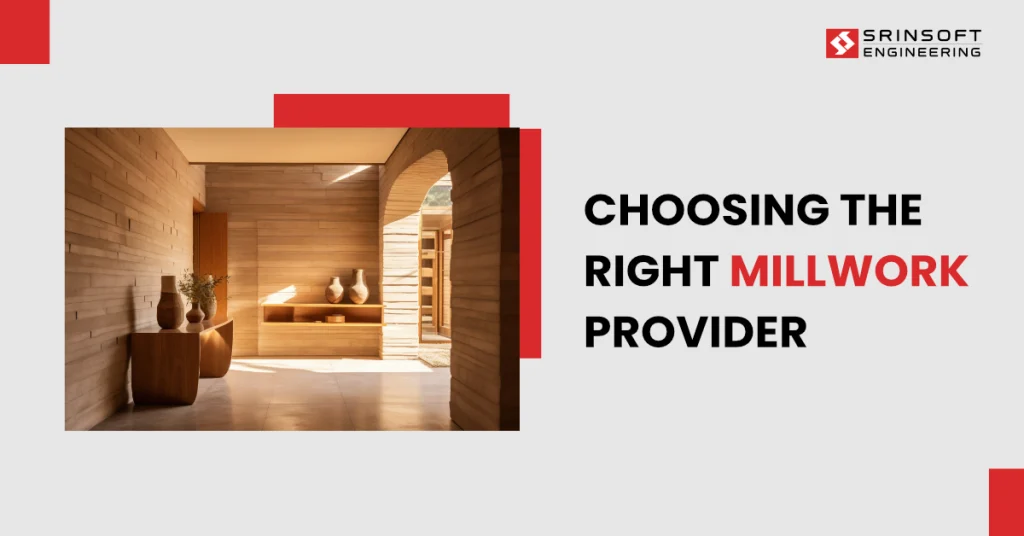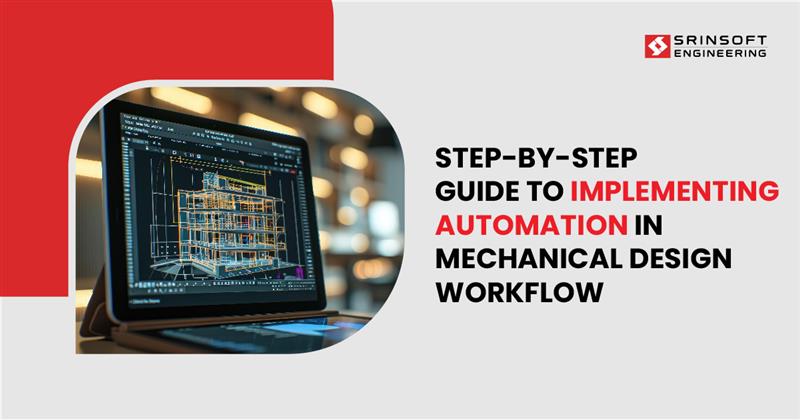
In the fast-paced world of modernizing technologies like artificial intelligence and machine learning, mechanical designers or engineers who rely on manual calculations and drafting often spend significant time on repetitive modeling tasks.
By automating these tasks, they can free up their time to focus on projects where they add unique value.
This is where design automation reveals such dramatic efficiency gains that the benefits of implementation are undeniable. Design automation tools can generate data-driven 3D models, including technical drawings and BOM (Bill of Materials) creation.
Moreover, these tools enable designers to easily use rule-based model designing without needing to know any code. Automating mechanical design tasks can
- Significantly increase productivity,
- Reduce errors, and
- Allow professionals to engage more actively in business-oriented tasks.
This blog will showcase the key steps to implementing automated processes in your mechanical design tasks, explaining the tools to use and the best practices to follow.
Why use Design Automation?
Mechanical designers and engineers have been pillars of the engineering field, responsible for-
- Creating detailed technical drawings,
- Generating 3D models,
- Performing complex calculations, and
- Ensuring that their designs meet required standards and specifications.
These tasks are often time-consuming and prone to human error. As technological innovations continue to evolve the engineering landscape, the need for automation has proven to be both necessary and sustainable.
Imagine a large and daily routine of manual work that needs to be completed by the design team. This is where automation has come to help and facilitate the designer’s routine by automating repetitive parts of the process, bringing agility and comfort to the design processes. This helps the design team to work on other activities.
Automation not only helps to reduce errors and time spent on tedious repetitive designing tasks, but it can also be agility and scaled to streamline design processed. As a design engineer, more time was spent on capturing specifications, necessary libraries, and other technical information rather than spending on designing tasks.
This is where also automation tools can integrate with any common data environment (CDE), to manage entire documents to meet high-level standards and the same guidelines across different projects
Key Steps to Implement Automation in Mechanical Design
Implementing automation in mechanical design can significantly enhance efficiency and productivityAn automated approach offers services ranging from basic parametric detailing to cloud-based 3D model generation, starting with the fundamentals of automation intent in the design process.
Companies can maximize the success of mechanical design projects by implementing automation, as described in the following key steps, from planning to implementation and training. It’s important to start with
- A systematic approach to identifying the conventional area for automation,
- Prioritizing tasks for automation and
- Considering the impact of automation on design processes as well as the organization.
1. Identify Areas in Need of Automation
A systematic approach to identifying areas in need of automation is often the first step in implementing design automation. This involves reviewing and evaluating the current design process to determine where potential errors occur most frequently and where designers spend more time than expected.
The systematic approach is classified into two methods:
✔️ Analyzing data and
✔️ Interacting with the design team
This process can reveal where established procedures are not being followed and highlight areas for improvement, creating an opportunity to elevate performance from good to excellent.
2. Find and Prioritize Tasks to Automate
Once you’ve identified areas in need of automation, the next step is to determine which tasks to prioritize by targeting complex, challenging, and repetitive tasks.
The list of potential tasks can be extensive and not always obvious, as implementing automation can initially be more expensive than performing tasks manually. However, you can achieve a return on investment within a few months, depending on project requirements.
Therefore, specialists must prioritize tasks based on which will have the most significant impact on their project in terms of efficiency and productivity.
3. Create a Holistic Plan for Automation
Once you’ve prioritized tasks for automation, it’s essential to have a well-defined strategy plan before implementation.
- This plan should outline not only the objectives and scope of the automation but also its overall impact on the design process. It should explain the timeline and budget required, ensuring the project meets specified goals and delivers expected outcomes.
- Make sure the scope of the work is substantial enough to justify the investment in automation and avoid frequent changes to the objectives.
- To achieve effective results, make a data-driven decision about which tasks to automate, ensuring the approach meets the benefits, such as time reduction and increased efficiency.
4. Standardize the Design Process Using Templates and Workflow
To ensure automation works effectively, it’s essential to streamline and standardize workflows and to establish predefined templates, including guidelines and rules that can be integrated into the automation tool.
Automation tools allow designers to configure necessary inputs, such as rule-based conditions, design regulations, libraries, and templates, within a user-friendly interface.
5. Implement a Design Automation Tool
With the right plan and standardized workflow, companies can begin implementing design automation tools.
This involves advanced algorithm programming using API technologies and integration with specific design software to automatically perform complex calculations and generate 3D models, along with detailed technical drawings, BOQs, and more, based on input configurations and required standards.
This step requires technical experts who can develop or customize the automation tools to meet specific needs. However, only a few companies have in-house capabilities, while others may need to seek vendors like SrinSoft.
Reach out to the SrinSoft expert team by clicking here to assess your current design process and provide effective solutions through design automation.
6. Test It in a Controlled Environment
Once the automation tool is implemented, professionals or companies should prepare test cases to evaluate the tool in a controlled environment.
This testing assesses how the tool handles real-world scenarios, aligns with actual design practices, and measures performance based on the defined project criteria.
7. Train Designers and Upgrade Their Skills
To ensure a smooth transition to an automated workflow, it’s important to provide training programs, help guides, and tutorials for design teams. This training should cover how to use automation tools effectively and include best practices to maximize efficiency.
8. Iterate and Continuously Improve
During the testing phase or real-time operation of the automation tool, professionals in the mechanical design field can gather feedback, identify additional opportunities, and pinpoint areas to optimize the tool for scaling automation within the design process.
Iterating and continuously improving automation tools is essential for delivering desired outcomes and ensuring seamless operation to achieve peak efficiency.
Type of Tools to Use for Automation in Mechanical Design
Design automation involves using advanced algorithms, AI, and machine-learning-based tools to streamline the design process and automate repetitive manual tasks within projects. Below are some tools used for automation in mechanical design,
➡️ Parametric Design Tools
Integrated with CAD software, these tools automate the creation of 3D models (known as parametric modeling), including drawing generation, part creation, and assembly modeling based on user inputs.
➡️ Generative Design Tools
These tools use AI and machine learning algorithms to generate multiple design options by assessing market trends and industry best practices based on user inputs.
➡️ Rule-based Design Tools
Designers create their own set of design rules to automate the generation of custom designs based on defined standards and specifications.
➡️ Design Automation Platforms
These platforms provide customizable configurations that enable end users to design, create, and customize products more efficiently through a user-friendly interface.
➡️ Simulation Tools
These tools simulate mechanical designs to evaluate performance under various conditions, optimizing designs before creating physical prototypes.
➡️ Machinery Integration Tools
These automation tools connect CAD software with machinery, converting mechanical designs into manufacturing instructions for production to ensure that designs are manufactured accurately and efficiently.
➡️ PLM (Product Lifecycle Management) Integration
Automation tools integrate with PLM systems to manage the entire lifecycle of a product, from conception to design and manufacturing. This enables collaboration across different design teams, standardizing workflows and processes within the organization.
Benefits of Using Automation in Mechanical Design
Automation aims to improve operational efficiency, reduce errors, standardize design processes, and free designers up to focus more on strategic activities.
✅ Cost Savings:
Automation in mechanical design reduces costs by speeding up repetitive tasks and minimizing the potential for human errors.
✅ Improve Designer Quality:
Automation tools free up time for designers to innovate and refine their design process
✅ Process Standardization:
Automation helps companies to standardize design processes across different design teams. reducing training time for new designers to adapt to the design process.
✅ Error Reduction:
Automating design processes minimizes the potential for manual errors and reduces the need for design iterations
✅ Boosts Productivity:
Automation tools can perform complex calculations, validate regulatory compliance, and generate multiple design iterations quickly, allowing engineers to focus more on innovation and problem-solving.
✅ Simplified Quotation:
Automation tools can automatically create accurate detailed drawings, BOMs, and associated documents based on 3D models, improving the quotation process and responsiveness to user inquiries.
Conclusion
Don’t forget to invest time in implementing automation in the mechanical design workflow, which guarantees long-term productivity by reducing repetitive tasks and offering significant time savings in the design process.
Follow these key steps to automate mechanical designs more effectively or reach out to our expert team by clicking Here to assess your current design process and provide effective solutions through design automation.